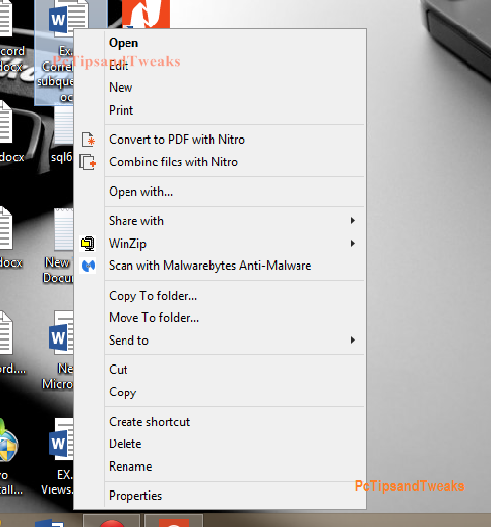 Many are facing a problem on update from windows 8 to windows 8.1 that while right clicking on files it is delayed to open the menu. I too had this problem , it was working right when i on my Bluetooth.So i tried troubleshooting and found a solution to it which is given below
Many are facing a problem on update from windows 8 to windows 8.1 that while right clicking on files it is delayed to open the menu. I too had this problem , it was working right when i on my Bluetooth.So i tried troubleshooting and found a solution to it which is given belowSolving Right Click Problem:
1.First of all open the msconfig using search charm bar on the right end or using windows shortcut
press WIN + R to open the run
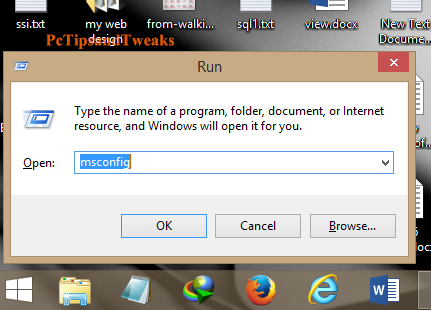
2.Type msconfig in the run box and press Ok , a new window named System Configuration is opened
3.Now go to Services in which you can see the services running in your pc.
https://pctipsandtweaks.blogspot.com
4.At the bottom left there is a check box to Hide all microsoft services check it so that a tick mark appears
https://pctipsandtweaks.blogspot.com
5.Now all the services other than by Microsoft are shown
6.Click On Disable all then click Apply and the Ok
7. Then a dialog box appears asking whether to restart or exit without restart
8.Click on Restart, now your PC shutdowns and restarts
9.After Restarting you can see the changes and your right click problem will be solved
If you have any further problems please make sure to comment . Please share this to whom facing right click problems so that they can be benefited


